Available on iOS, Andriod, and Online
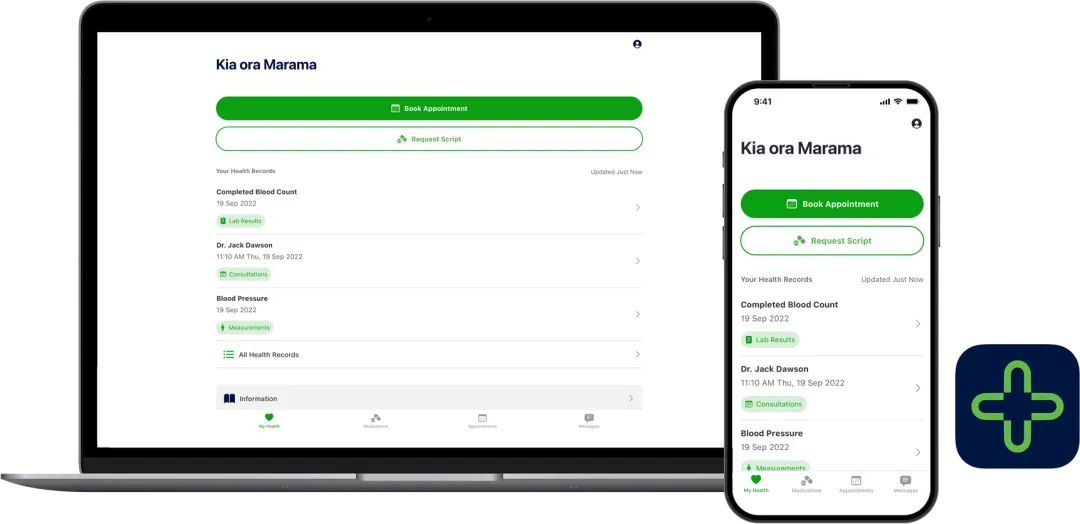
About The Doctors App
After listening to our patients and teams about what they need in a patient portal we now have our own easy to use App. Have it your way, take charge of your own healthcare, whenever it suits you.
Take control of your own healthcare
- Book, change or cancel appointments quickly and easily. You will even get reminder notifications beforehand and be able to check-in to let us know when you’ve arrived. NB: Slots are a standard 15 min length, for longer consults or more complicated issues please phone your practice.
- Request repeat prescriptions – just select your medication, your pharmacy, and submit your request to the clinic
- View lab test results and consultation notes
- View a summary of your information e.g. recorded allergies, vaccination history, current meds/scripts, and any ongoing health conditions you are managing
- Connect directly with your medical centre
- Share your health information with another healthcare provider – save telling the same story 2, 3, 4 times over!
- No forgetting your username and password – it has passcode and touch/facial recognition!
Check out this video to see how it works...
How to Register with The Doctors App
Only enrolled patients can access The Doctors App.
- Download The Doctors App on mobile via the Play Store (Android) or App Store (Apple)
- Enter your email address and select the medical centre that you're enrolled at
Quick tip! To successfully register on the app, your email must match what your medical centre holds on file.
Download The Doctors App - Phone / Tablet

To download The Doctors App, simply click on the Apple or Google Play buttons or scan the QR code. These will take you directly to the app store.
Desktop Version
While The Doctors App is best experienced using the app on mobile, you can also access the same portal through a browser on your computer or tablet. Click below to access The Doctors App via your web browser on your computer or tablet.
Medical Centres using The Doctors App